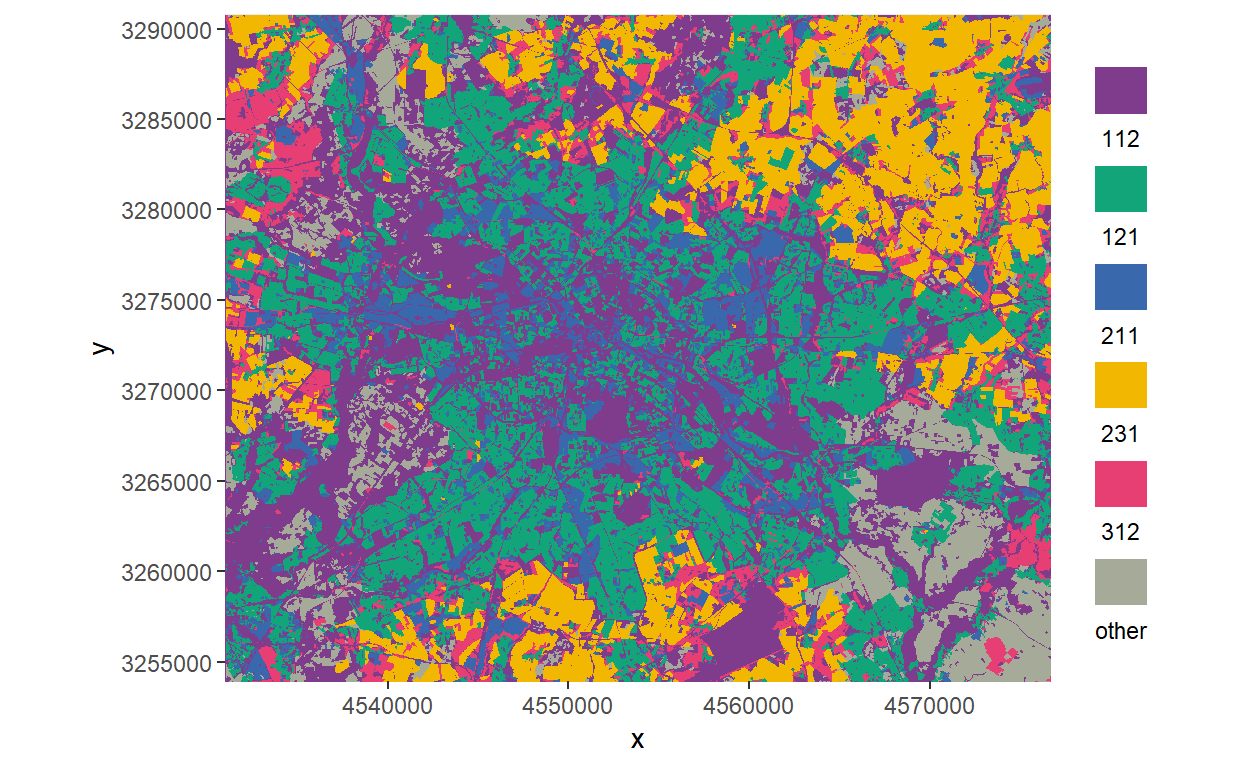The {d6geodata} package aims to access the data from the Geodata archive of the EcoDyn Department for members only!
The two main functions are:
geo_overview()get_geodata()
## remotes::install_github("EcoDynIZW/d6geodata")
## library(d6geodata)If you want to work with geodata that is already stored in our Geodata archive you have two options:
- Go to the EcoDynIZW Website, click on wikis and select Geodata. There you find several spatial data sets with respective metadaat and visualizations. In the metadata section, you’ll find the information . To donwload the data, cope the
folder_nameinformation provided in the metadata and use it as an input in theget_geodata()function from our{d6geodata}to get the data from our PopDynCloud. Another option is the function calledgeo_overview(). There you can select which data and from which location you want to have a list of data.
If you run the function geo_overview you have to decide if you want to see the raw or processed data by typing 1 for raw and 2 for processed data. Afterwards, you have to decide if you want to see the main (type 1) folders (the regions or sub-regions we have data from) or the sub (type 2) folders (the actually data we have in each region).
Example 1: Main Folder
d6geodata::geo_overview(path_to_cloud = "E:/PopDynCloud")
Raw or processed data:
1: raw
2: processed
Auswahl: 2
choose folder type:
1: main
2: sub
Auswahl: 1
[1] "atlas" "BB_MV_B" "berlin" "europe" "germany" "world"Example 2: Sub Folder
d6geodata::geo_overview(path_to_cloud = "E:/PopDynCloud")
Raw or processed data:
1: raw
2: processed
Auswahl: 2
choose folder type:
1: main
2: sub
Auswahl: 2
$atlas
[1] "distance-to-human-settlements_atlas_2009_1m_03035_tif"
[2] "distance-to-kettleholes_atlas_2022_1m_03035_tif"
[3] "distance-to-rivers_atlas_2009_1m_03035_tif"
[4] "distance-to-streets_atlas_2022_1m_03035_tif"
[5] "landuse_atlas_2009_1m_03035_tif"
$BB_MV_B
[1] "_archive" "_old_not_verified" "dist_path_bb_agroscapelabs"
[4] "scripts"
$berlin
[1] "_old_not_verified"
[2] "corine_berlin_2015_20m_03035_tif"
[3] "distance-to-paths_berlin_2022_100m_03035_tif"
[4] "green-capacity_berlin_2020_10m_03035_tif"
[5] "imperviousness_berlin_2018_10m_03035_tif"
[6] "light-pollution_berlin_2021_100m_03035_tif"
[7] "light-pollution_berlin_2021_10m_03035_tif"
[8] "motorways_berlin_2022_100m_03035_tif"
[9] "noise-day-night_berlin_2017_10m_03035_tif"
[10] "population-density_berlin_2019_10m_03035_tif"
[11] "template-raster_berlin_2018_10m_03035_tif"
[12] "tree-cover-density_berlin_2018_10m_03035_tif"
$europe
[1] "imperviousness_europe_2018_10m_03035_tif"
$germany
[1] "_old_not_verified"
[2] "distance-to-motorway-rural-road_germany_2022_100m_03035_tif"
[3] "distance-to-motorways_germany_2022_100m_03035_tif"
[4] "distance-to-paths_germany_2022_100m_03035_tif"
[5] "distance-to-roads-paths_germany_2022_100m_03035_tif"
[6] "distance-to-roads_germany_2022_100m_03035_tif"
[7] "distance_to_paths_germany_2022_100m_03035_tif"
[8] "motoroways_germany_2022_03035_osm_tif"
[9] "motorway-rural-road_germany_2022_100m_03035_tif"
[10] "motorways_germany_2022_100m_03035_tif"
[11] "paths_germany_2022_100m_03035_tif"
[12] "Roads-germany_2022_100m_03035_tif"
[13] "roads_germany_2022_100m_03035_tif"
[14] "tree-cover-density_germany_2015_100m_03035_tif"
$world
character(0)Now you can copy the name of one of the layers and paste it into the get_geodata() function
corine <-
d6geodata::get_geodata(
data_name = "corine_berlin_2018_20m_03035_tif",
path_to_cloud = "E:/PopDynCloud",
download_data = FALSE
)If you set download_data = TRUE the data will be download and copied to your data-raw folder. If the data-raw folder doesn’t exist, it will be created.
If you want to download more than one file, you can simply use lapply() and add multiple file names like this:
data_list <-
lapply(
c(
"corine_berlin_2018_20m_03035_tif",
"motorways_berlin_2022_100m_03035_tif"
),
FUN = function(x) {
d6geodata::get_geodata(
data_name = x,
path_to_cloud = "E:/PopDynCloud",
download_data = FALSE
)})Additional functions
The three functions plot_binary_map(), plot_qualitative_map() and plot plot_quantitative_map() can be used to plot raster data with the respective color schemes we used for the Geodata wiki page (note that this function works only for raster data).
plot_binary_map(tif = tif)
plot_qualitative_map(tif = tif)
plot_quantitative_map(tif = tif)Example plot
library(d6geodata)
plot_qualitative_map(tif = corine)